

All these connectors are in use at the Media Lab, and the ability to recognize the different types and uses can be extremely useful.
MIT | The Media Lab | NeCSys | The Network | Structure / Devices / Connectors / Hookups
ST connectorST fiber connectors are the de-facto "standard" used at the Media Lab. |
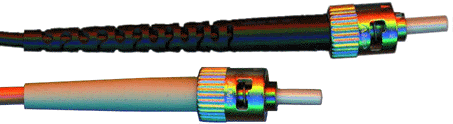 (2X actual size) |
ST connectors are used in all our patch panels ( LDF, IDF, MDF ), as well as on most of our fiber tranceivers, network hubs, and NIC cards.
Plugging in an ST connector is a multistage process: First, align the inner key with the slot on the ST coupler (or jack); the connector will slide in 5mm. Second, rotate the locking ring until it lines up and slides in; Third, push on the locking ring, against spring tension, and rotate the locking ring 30 degrees clockwise.
To UN-plug, reverse this procedure--turn the lock-ring counter- clockwise and remove.
Fiber Coupler (ST)The ST-style fiber coupler is used in fiber patch penels (LDF, IDF,
MDF) all over the Media Lab. It is used for many different network
protocols. |
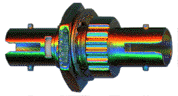 (2X actual size) |
FSD connectorThe FSD (Fiber Shroud Duplex) connector is used for fiber-based FDDI connections. It is polarized so TX/RX are always correct, locking, and key-codable for different uses. (note dust-cap with extra keys) |
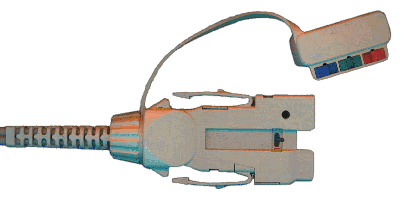 (actual size) |
FDDI has several cabling options, which are NOT INTERCHANGABLE with each other. While the same FSD-type cable can be used for all connections, color-coded Type Keys are provided to minimize mis-cabling. When a type-key is installed, a cable will not lock into the wrong type of FDDI port.
| KEY | Type of FDDI port |
| PHY-A (red) = First port of a DAS / Dual-Attach ring | |
| PHY-B (blue) = Second port of DAS / Dual-Attach ring | |
| PHY-M (green) = Master port - concentrator side of a SAS / Single- Attach link | |
| PHY-S (no key) = Slave / device side of a SAS / Single-Attach link |
SC connectorThe SC connector is mainly used for ATM connections at the Media Lab. NOTEthe 2 mostly-hidden dust caps which MUST BE REMOVED before plugging in this connector. |
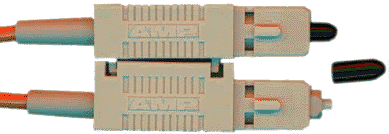 (2X actual size) |
You can find SC connectors in the ATM NIC cards in DEC Alpha machines. It is polarized, so the SC end cannot be reversed. [Note however, that most ATM drops use an ST-to-SC drop cable, and the polarity must be manually preserved on the ST end]
![]()
Even though the majority of our networks are fiber optic, there are still wires and cabling in use.
AUI connectorsThe Attachment Unit Interface (10base5) connector is used between ethernet network stations and Tranceivers (MAU's). |
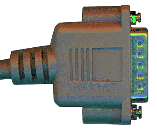 (MALE, actual size) |
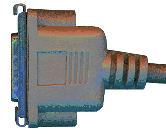 (FEMALE, actual size) |
The AUI connector itself is a standard male DB-15M with studs instead of mounting screws; the female is a DB-15F with a slide-clip which attempts to lock onto the studs. (These tend to be problematic.)
An AUI cable (also called a "drop" cable; one can use both an AUI and fiber drop to connect a fiber tranceiver) has one male and one female connector. Computers have female AUI connectors, tranceivers and AUI-type hubs (DELNI's) have the male.
We use fewer AUI cables than we previously, since most of the transceivers are now small enough to plug directly onto the AUI jack on the back of the machine or NIC card
RJ-45 connectorThis is an RJ-45 connector, commonly used on 10baseT cabling, also
known as TP or UTP (Unshielded Twisted Pair). It connects 3 or 4 pairs
of wires, in either a "crossed" or "straight-through"
configuration. Twisted-pair cable is quality-rated in categories for
speed, with cat-3 usable for 10baseT and cat-5 for the faster 10 or
100baseT. RJ-45's are also used in various telephony and other serial
applications. |
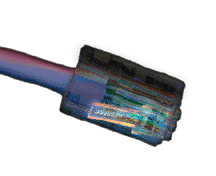 (2X actual size) |
Thin-Net / BNC Cable EndThis is thinnet cable with the BNC connector, used for ThinNet style ethernet. BNC is a 50-Ohm Bayonet-Style connector, similar to the popular 75-Ohm video BNC connector. WARNING: Video and Thin-Net cabling IS NOT INTERCHANGEABLE. Do NOT use 75-Ohm, RG-59, or Video cables in any Thin-Net segment. |

|
BNC "Tee"This is a 3-way BNC "Tee" connector, used ONLY for attaching a ThinNet station to an ethernet branch. WARNING: DO NOT connect three cables to a Tee! See How Termination Works for details. |
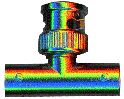
|
BNC TerminatorBNC terminators are used at each end of a ThinNet segment; otherwise, that segment will not operate. See How Termination Works for details. |

|
BNC barrelThe BNC barrel is a simple splice between two ThinNet cables. |
(all actual size) |
![]()
MIT | The Media Lab | NeCSys | The Network | Structure / Devices / Connectors / Hookups
Comments or suggestions? Fill out a comment form.